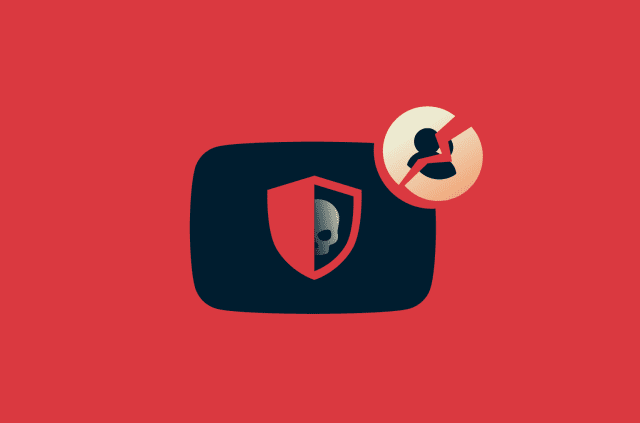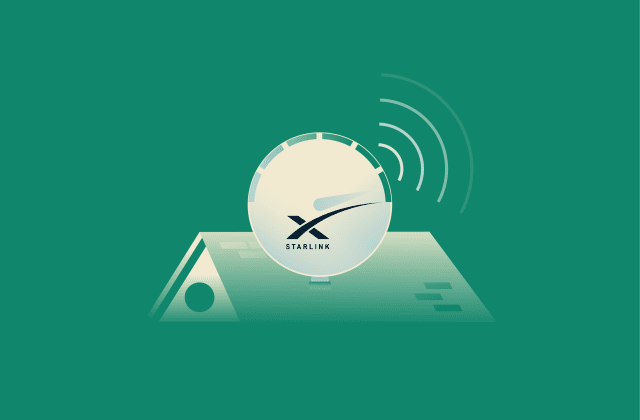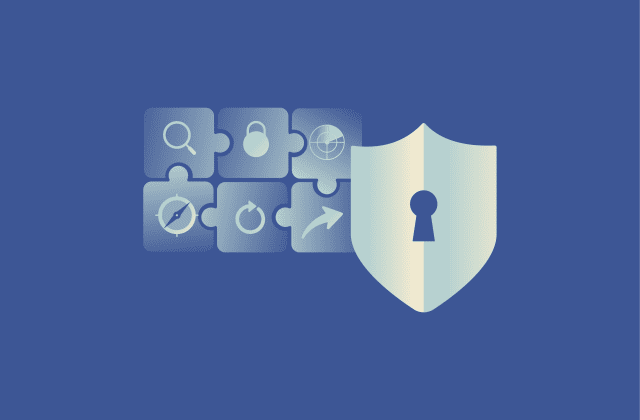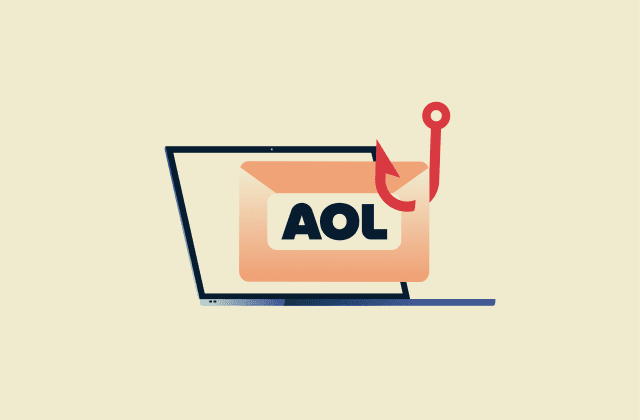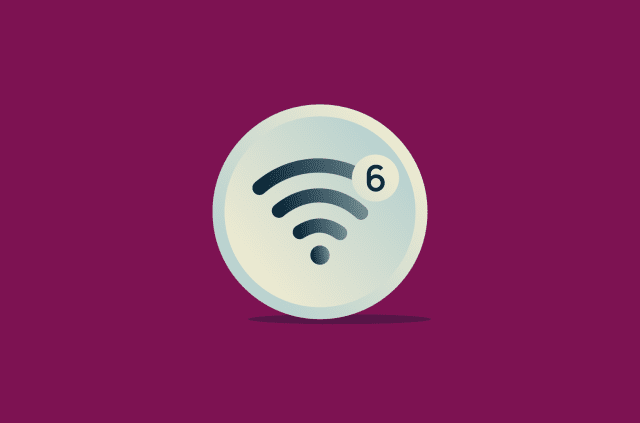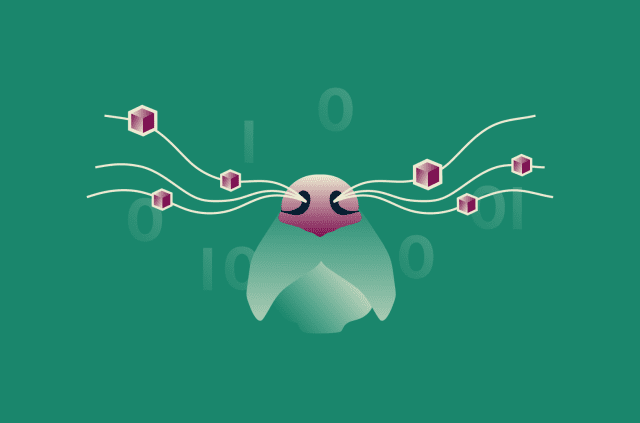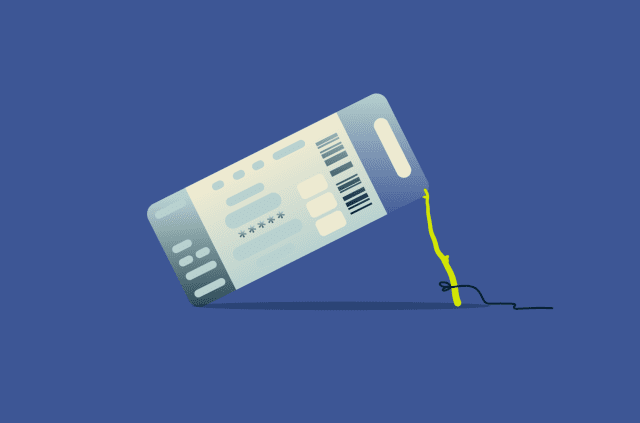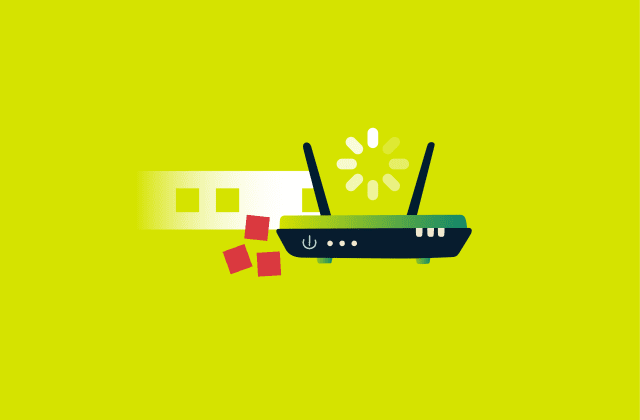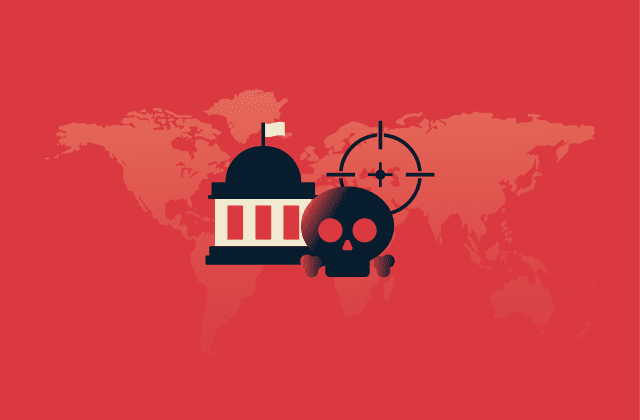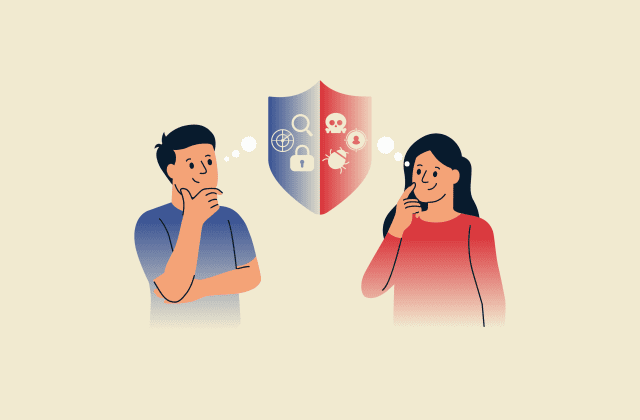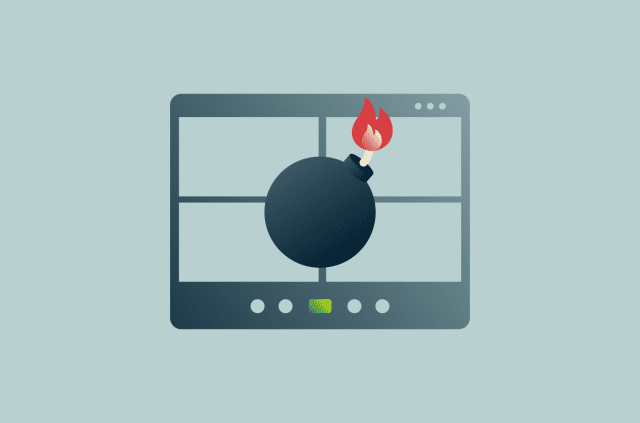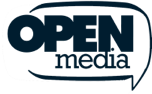What are YouTube proxies and are they safe?
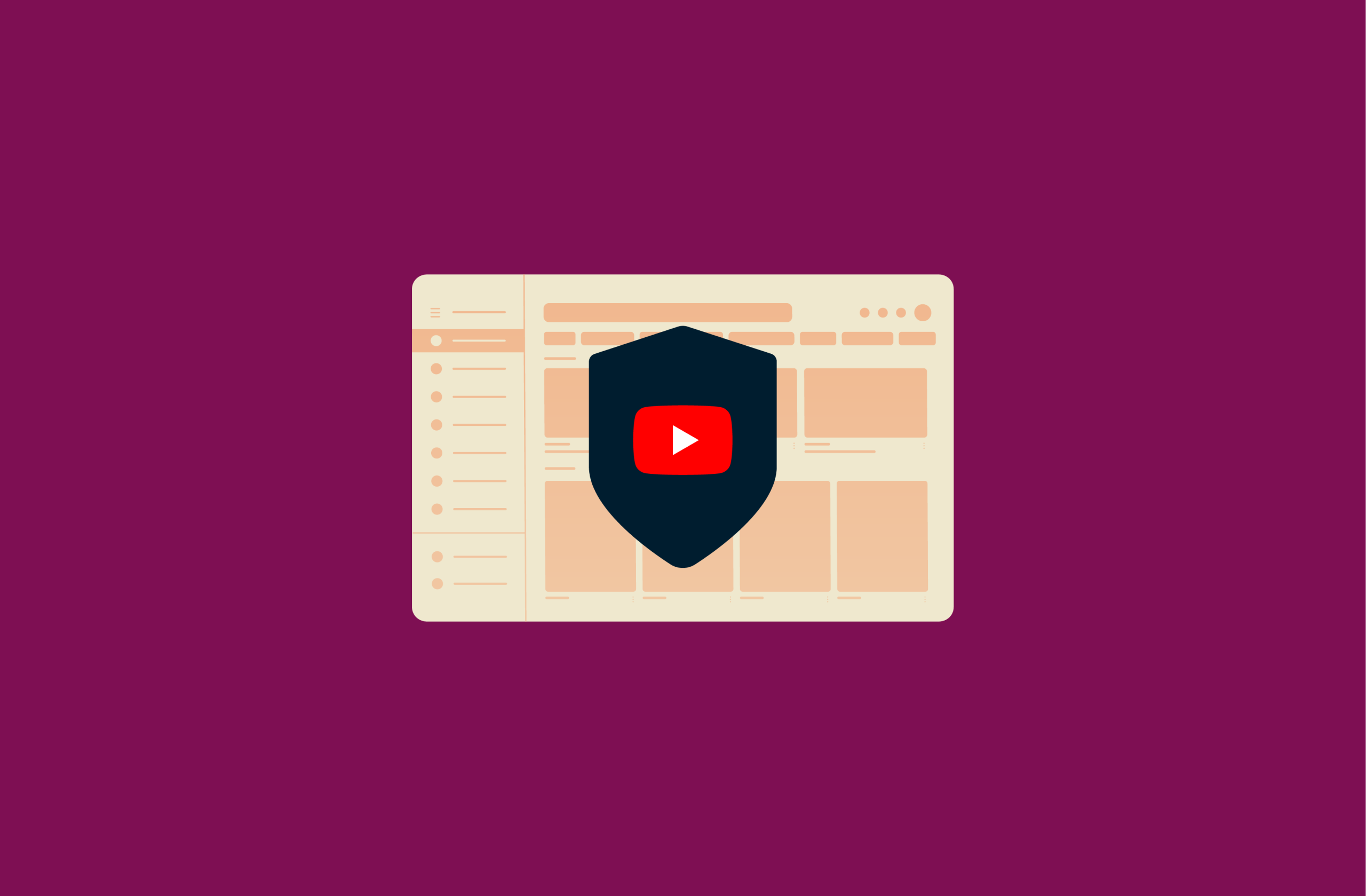
A YouTube proxy is a website designed to serve as an intermediary between a device and the streaming platform’s servers. This can bring a few benefits, but it also introduces privacy and security risks.
In this guide, we’ll explain how proxy sites work and the specific ways in which they’re dangerous. It will also cover what other varieties of proxy exist and how virtual private networks (VPNs) compare in terms of functionality, privacy, and security.
What are YouTube proxies?
A YouTube proxy is a proxy website specifically marketed for use with YouTube. Like all proxy sites, YouTube proxies work within a browser tab and require no setup on the part of the user. Most work on other sites as well, but they rely on YouTube’s popularity as a way to drive traffic.
Please note: Web proxies (also known as proxy sites) are not the only type of proxy. Other varieties like HTTPS and SOCKS proxies generally work with YouTube as well. Though focused on proxy sites, this article will also cover how other types of proxies work with YouTube.
How do YouTube proxies work?
When you go to view a YouTube video without a proxy, your device connects directly to one of YouTube’s servers. A YouTube proxy website is essentially an additional server between your device and YouTube. It receives your connection request, then forwards it on to YouTube. Once this is received, YouTube delivers the requested content to the proxy, which then forwards it to your device for viewing.
Some YouTube proxy sites automatically take visitors to the YouTube homepage as soon as they load. In others, you’ll see what looks like an additional browser, complete with its own search bar. In either case, all traffic within the proxy’s browser tab is routed through its servers.
Key benefits of using proxies with YouTube
Using a web proxy to browse YouTube does have some benefits. Keep in mind that you’ll get all of these and more by using a VPN (without any of the added risk that comes with using a proxy).
 When you connect through any kind of proxy, YouTube only sees the proxy’s IP; yours remains hidden. Likewise, while a network administrator can see you’re using a proxy site, they can’t see what domains you connect to through the proxy.
When you connect through any kind of proxy, YouTube only sees the proxy’s IP; yours remains hidden. Likewise, while a network administrator can see you’re using a proxy site, they can’t see what domains you connect to through the proxy.
By substituting your IP with one from the proxy server, proxies can affect how YouTube customizes the content you see. This may influence the videos YouTube recommends or displays, for example, making it easier to find content in the languages or regions you're familiar with while traveling.
By relaying your traffic through another server, some proxy sites can occasionally help resolve loading or connectivity hiccups with YouTube, though this depends entirely on what’s causing the issue.
Risks of web proxies

Privacy issues
The most important thing to know before connecting to a web proxy is that the operator of the site can see everything you do in the relevant browser tab. They have a level of access that goes beyond what your internet service provider (ISP) or network admin can see.
This includes the exact pages you visit and the YouTube videos you watch. In addition, anyone who logs into YouTube and pays for a premium subscription while connected may expose their login and payment information to the proxy operator. Any comments posted or information put into other fields is likewise visible and potentially logged.
Security issues
Proxy sites are also a major security risk. If you connect to one, you may be sent to a site that hosts malware after entering YouTube’s URL. Web proxy operators can direct traffic to wherever they please and may inject malicious code.
Even if you are provided with the desired content, most web proxies serve ads. Beyond being annoying and hurting performance, some of these may be malicious. Another concern is that they may employ cookies and other cross-site tracking techniques to log your activity outside of the proxy tab.
Finally, using a proxy site can leave you dealing with the consequences of malicious acts performed by other users. Users of a proxy site all share IP addresses associated with the operator’s servers. If you log in while connected, YouTube may link your account to the activity of another user and ban you permanently.
VPN vs. web proxy: Which is better?
Both VPNs and web proxies act as an intermediary between a user’s device and the websites/services they connect to, but the two technologies are very different in practice. Most notably, reputable VPNs provide much better privacy and security.
How VPNs offer better security and privacy protection
Few of the risks associated with using proxy sites apply to reputable VPNs. Unlike web proxies, VPNs route all device traffic through an encrypted tunnel. By operating at the network rather than application level, VPNs offer a higher level of baseline security.
Protocols vary, but most VPNs employ 256-bit Advanced Encryption Standard (AES) encryption paired with advanced ciphers and key exchange methods. For example, ExpressVPN’s proprietary Lightway protocol uses Module Lattice–Based Key Encapsulation Mechanism (ML-KEM) by default, offering protection even against future quantum threats.
Crucially, if you use a VPN to access YouTube, the provider cannot view any passwords you enter or comments you write while connected, nor the specific videos you watch.
While the VPN operator can theoretically view the websites you visit, this isn’t an issue with reputable VPNs. ExpressVPN offers verifiable assurance in the form of no-logs policies and independent audits. Web proxy operators, in contrast, are often run by anonymous individuals or opaque small companies. Many of them don’t even publicly post their privacy policies.
Further, where web proxies only affect a single browser tab, VPNs are more versatile and often come with a range of extra tools and features. VPNs protect all of a device’s traffic, though features like split tunneling can support flexibility when needed. Leak protection, kill switches, and other features provide additional assurances that web proxies lack.
How VPNs offer a better online experience
Instead of showing additional ads, some VPNs come with ad blockers. Where many web proxies redirect users to dangerous sites, features like ExpressVPN’s Threat Manager actually block users from connecting to known malicious domains.
Also, most proxy sites automatically choose a server for you. While some may provide a couple locations to choose from, larger VPN providers like ExpressVPN have servers all over the world.
You’ll also be able to easily ensure faster speeds. Servers close to your real location offer better speeds as data between you and the YouTube server doesn’t need to travel as far. If your VPN offers a worldwide network, finding a nearby server usually isn’t a problem.
Other types of proxies
The main alternatives to in-browser proxies are HTTPS and SOCKS services. Though still lacking many of the security features and practical advantages of VPNs, these proxies are much safer than proxy websites and generally work on YouTube.
With HTTPS and SOCKS proxies, user data is not decrypted and re-encrypted as it passes through the proxy server. This is the key difference compared to browser-based proxies. As a result, the operator typically can’t see passwords you enter while connected. There can be an exception when using unencrypted HTTP, but this is an outdated protocol, with sites like YouTube blocking all traffic carried in this way.
In virtually all cases, proxy operators have a level of access to your information similar to what your ISP sees when you connect normally. While it may still log your connection to YouTube and possibly share this information, the proxy can’t see the exact videos you watch.
Beyond that, HTTPS and SOCKS proxies do not add much protection beyond what you get when accessing the internet normally. They support encryption through Transport Layer Security (TLS), but this is the same protocol that provides a degree of security to most traffic.
HTTPS vs. SOCKS proxies: Key differences
The key difference between HTTPS and SOCKS proxies comes down to protocols. SOCKS supports both Transmission Control Protocol (TCP) and User Datagram Protocol (UDP); HTTPS is limited to the former.
A lack of UDP support means that HTTPS proxies can’t add a level of privacy if you use the YouTube app rather than access the site through a browser. SOCKS, on the other hand, can be configured to obscure your real IP address on multiple apps and programs, alongside websites.
Free vs. paid proxies
While there are free HTTPS and SOCKS proxy services, these are generally unsafe. Though they can’t inject ads or redirect traffic in the way that proxy websites can, many free proxy services run on compromised hardware, potentially exposing users.
Also, note that proxy infrastructure costs money. While paid providers rely on subscriptions, free services need other sources of revenue. There is nothing stopping the operators of free proxies from logging user activity and selling this data to advertisers or cybercriminals.
Furthermore, more users mean congested servers, which impedes performance for everyone. By locking access behind a fee, premium services are both less busy and can invest in better infrastructure, resulting in better speeds and uptime for paying users. Notably, the same logic applies to paid VPNs, which are faster, more reliable, and generally more trustworthy than free alternatives.
Dedicated vs. shared proxies
Virtually all proxy websites are set up so that many users share the same IP address. In contrast, some premium HTTPS and SOCKS proxy services offer dedicated IP plans. The ability to connect using a unique, personal IP has two primary benefits: improved performance and less susceptibility to blacklisting.
Connecting to a shared IP address usually results in slower speeds. Moreover, if another person uses the proxy improperly, every other user of that IP may be blocked from YouTube or other popular sites.
How the best proxies compare to VPNs
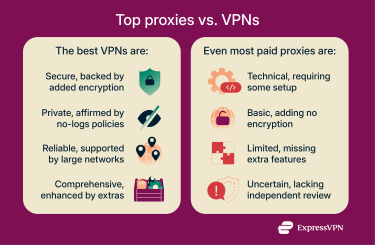 As explained above, HTTPS and SOCKS proxy services (especially premium options) are much safer and more reliable than in-browser YouTube proxy sites. However, there’s still a significant gap between these and VPNs.
As explained above, HTTPS and SOCKS proxy services (especially premium options) are much safer and more reliable than in-browser YouTube proxy sites. However, there’s still a significant gap between these and VPNs.
Where proxy websites and VPNs effectively work at the push of a button, other kinds of proxies require manual setup. Once you have the proxy’s details, you need to configure your device or browser to use the proxy. The process varies depending on your device, the type of proxy, and how you intend to use it, but a degree of technical knowledge is required.
Also keep in mind that HTTPS proxies can only protect TCP traffic, whereas VPNs protect both UDP and TCP traffic. A SOCKS proxy can also protect both TCP and UDP, so it’s the closest equivalent service to a VPN. That being said, the best VPNs still offer numerous real advantages over premium consumer SOCKS services, including:
| VPN | SOCKS proxy | Why a VPN has the edge | |
| Encryption | Added level of encryption (in some cases, quantum resistant) | None added (same as most normal traffic) | Provides greater protection against tracking |
| Domain Name System (DNS) requests | Sent through an encrypted tunnel | Sent as normal traffic by default | Hides activity from ISPs and network admins |
| Scope of protection | System-wide coverage by default | Each app must be manually configured | Works without any manual setup |
| Obfuscation | Included (with reputable providers) | Usually absent | Gets around blocks |
| Independent verification | Audited no-logs policies and overall security | Rare | Confirms that providers won’t track user activity |
| Extra security features | May include kill switches, smart rules, malicious domain blocker, and more | Rare and requires extra setup | Provides further protection against connection problems and human error |
| Secondary extras | May include bundled password managers, ad blockers, identity protection tools, parental controls, and more | Rare | Adds utility in areas beyond protecting data in transit and hiding your IP address |
Legal and security considerations
Before you connect to YouTube or any other site with a proxy, it’s important to consider the legal situation.
Is it legal to use a proxy for YouTube?
Using a proxy is generally legal. However, some jurisdictions restrict or ban proxy services, so it’s a good idea to check local laws before connecting.
Even in places where proxies are permitted, using them for activities that are illegal under local law remains unlawful. The same applies to VPNs, so it’s important to understand and follow the laws in your region when using them to access online services like YouTube.
Alternatives to VPNs and YouTube proxies
When it comes to enhancing privacy on YouTube (and on the internet more generally), VPNs offer significant advantages over proxies. But beyond VPNs and proxies, there are other tools that can offer some privacy benefits.
Smart DNS services
Smart DNS forwards a user’s DNS queries through a server located elsewhere. This doesn’t change the user’s visible IP or encrypt data, but it may still influence how some services respond to your connection. For example, traffic may appear to originate from the location of the Smart DNS server.
Using smart DNS requires some setup and ultimately does not prevent most forms of tracking. Additionally, free services may collect and sell your data.
Browser extensions and other tools
Some browser extensions support the deployment of multiple proxies and can automatically switch between servers based on preset rules. While this can be handy, these extensions don’t typically add encryption or provide security benefits. They may even track user activity to some degree and sell this data to third parties.
Remote cloud browser services are another option. With these, content is streamed on a device located elsewhere, then forwarded to the user’s device. Such services are generally built for streaming and some support YouTube. The main downsides are buffering time, poor resolution, and limited interactivity.
FAQ: Common questions about YouTube proxies
Is there a YouTube proxy that really works?
There are proxies that can load YouTube content. Browser-based web proxies are one example, but these are highly invasive privacy-wise and may be malicious. HTTPS and SOCKS proxies are much safer, though these require setup and still have issues.
Can a proxy block YouTube ads?
Proxies typically only forward traffic, without altering the content you receive. Many YouTube-focused web proxies also display their own ads alongside the video window, which can slow connection speeds and add friction to the viewing experience. Other types of proxies don’t usually introduce this kind of overhead, though their impact on performance and privacy can still vary depending on how they’re configured.
Will using a proxy slow down video streaming?
Proxies add an extra step between you and YouTube, and this can introduce latency. Proxy websites are especially slow as their servers are usually congested and tend to display ads alongside the requested content. Premium proxy services and VPNs are much better in this regard, but they will still add some latency.
Do proxies work for unblocking YouTube at school or work?
Schools and workplaces often use network controls that restrict both YouTube and proxy services, so proxies may not function reliably on managed networks. Since these networks operate under specific acceptable-use policies, it’s important to follow the rules in place rather than trying to route traffic through external tools.
Take the first step to protect yourself online. Try ExpressVPN risk-free.
Get ExpressVPN