How to delete yourself from the internet (complete step-by-step guide)

Every click, search, and online profile adds to your digital footprint, and in today’s world of data harvesting and surveillance, that footprint can be used, sold, or even exploited.
Fortunately, there are practical steps you can take to regain your privacy. This guide offers a complete walkthrough of how to remove your information from the internet, minimize your exposure, and stay more private going forward.
Why would you want to delete yourself from the internet?
There are many practical reasons to start cleaning up your digital footprint, not just because you feel too exposed or want a clean slate. For example:
- Improve employability: Many employers search the web for information about potential hires. You might not want outdated profiles or personal posts influencing their first impression.
- Avoid targeted ads and profiling: Advertisers constantly scrape the internet for data to build detailed profiles of potential clients. This can involve invasive tracking and lead to unwanted targeting.
- Protect yourself from abuse, stalking, and bullying: No one should have to deal with cyber abuse, stalking, or bullying. If you’re dealing with it or simply want to reduce your risk, taking steps to limit your online presence can help you feel safer and more in control.
- Reducing spam calls and messages: Spammers often obtain contact details from data brokers and people-search sites. Deleting your information online reduces the chances of being targeted.
- Preventing identity theft: If your personal information is publicly available, it becomes easier for bad actors to impersonate you. They could open bank accounts, take out loans, or make purchases in your name.
How to delete yourself from the internet in 5 practical steps
You might be unable to remove all mentions of yourself from the internet. Luckily, you can still take steps to shrink your digital footprint and make it much harder for others to piece together your personal information.
Step 1: Remove your name and info from Google
Chances are, Google has access to quite a bit of your personal information, especially if you use its products like Search, Gmail, or other services, as many people do.
Let’s explore how to remove that data from Google.
Using Google’s removal tools
Removing your information from Google search results helps prevent it from appearing when someone searches for your name or related keywords. However, this doesn’t remove the content itself from the web, as it’ll still be hosted on whatever website it was found.
Here’s what to do:
- Go to the Results about you page and click Get started.
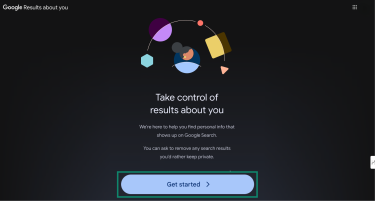
- Add your name(s) and click Continue.
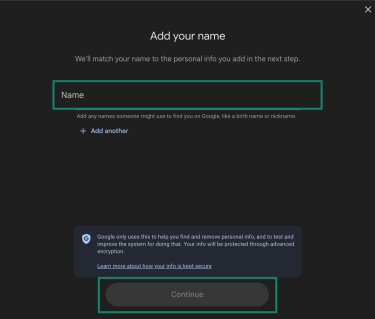
- You can choose to check for more than one name by clicking + Add another.
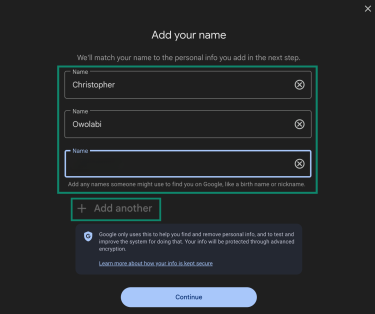
- Enter any contact and address information you want to check for, then click Continue.
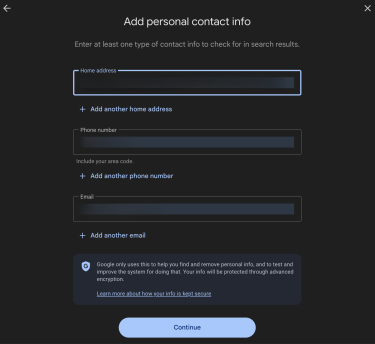
- On the next page, select how you want to receive an alert if Google finds results about you via its search engine. Check the box to confirm that you’re only checking for your information, not someone else’s. Then, click Save.
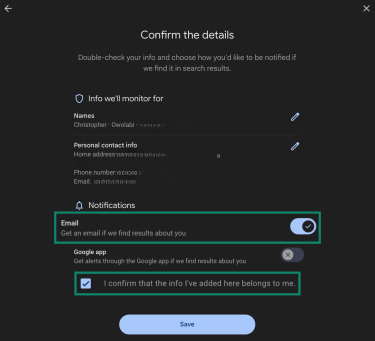
- Click Finish on the next page.
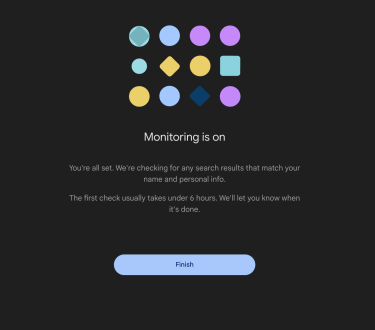
- If the check returns any data about you, you can continue with a removal request to have that data taken down from the Google search engine.
If you already know where information about you appears on the web and you want to remove it from Google search results, do this instead:
- Go to the Google content removal page.
- Choose the kind of content removal request that aligns with your needs. I’ll choose to remove explicit personal images for this demonstration.
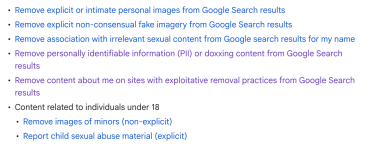
- Scroll to click Start removal request.
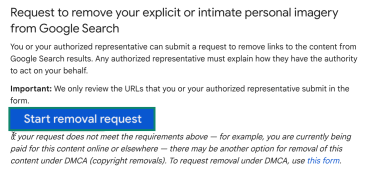
- Scroll to enter your personal information.
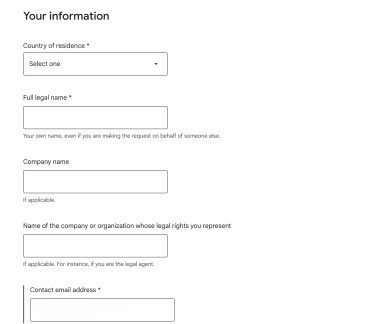
- Add the URLs from which you’d like Google to remove content about you.
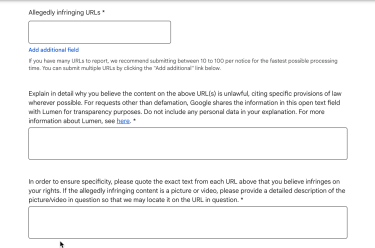
- Add extra explanations as demanded by Google in the specified boxes.
- Check the confirmation box and type your full name into the signature box. Finally, click Submit.
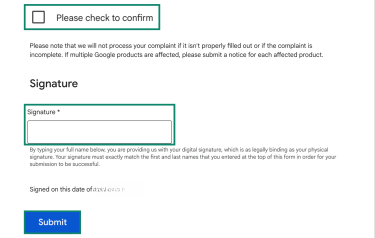
You’ll get a confirmation of your request and later an update on Google’s final decision. Note that the exact steps may differ based on the kind of content you want to remove from search engines.
Step 2: Delete or deactivate online accounts
The average internet user juggles dozens of personal accounts. That’s a lot of sources where your data could potentially be exposed or misused. To reduce the risk of that happening, find and close your unused or less-used online accounts. I’ve linked to our comprehensive guides for some of the most common online accounts you may want to start with:
- Social media: Facebook; Facebook Messenger; Instagram; Snapchat; TikTok; X/Twitter; Telegram; Kik.
- Shopping and e-commerce: Amazon, eBay, AliExpress.
- Email accounts: Gmail; Yahoo Mail.
- Gaming and streaming accounts: Steam, Netflix, Twitch, Spotify.
- Cloud storage accounts: Dropbox.
- Dating platforms: Tinder, Bumble, OkCupid.
You may also want to delete any personal blogs and self-hosted websites you have.
Step 3: Remove yourself from forums and threads
Don’t forget to scrub your personal information from online forums you’ve commented on.
The most popular forums that come to mind are Quora and Reddit, but there are other, less popular platforms you might have signed up for. Depending on how the online forum is run, you can try the following:
- Delete your account: Some online forums remove your personal information once you delete your account.
- Delete individual posts: Forums like Reddit keep your posts live, even after you’ve deleted your account (although they’ll no longer be associated with your account). So, on these forums, track down your comments and interactions to remove them first before deleting your account.
- Contact administrators or moderators: If the forum doesn’t allow you to manually delete your posts (this can happen with smaller or older forums), you may have to contact the admins and request removal.
Step 4: Opt out of data brokers
Data brokers and people-search sites collect personal information from a wide range of sources: public records, social media, online purchases, and even marketing databases. They then aggregate this data to create detailed profiles, which they sell to advertisers, insurance companies, recruiters… basically anyone interested.
Unfortunately, removing your personal data from these sites isn’t always simple. The manual route involves identifying which data brokers hold your information (there are hundreds), searching their websites for opt-out or data deletion instructions, and following their often tedious and inconsistent removal processes.
Even after that, your work may not be done. Many data brokers are known to repopulate their databases over time or ignore deletion requests altogether unless you follow up. As a result, staying off these sites often requires persistence: regularly checking back and submitting new requests as needed.
Luckily, you don’t have to do all this manually: ExpressVPN’s Identity Defender is a service available to our U.S. customers that includes a data removal tool. It scans dozens of data broker sites to see where your personal information is being listed and automatically requests its removal.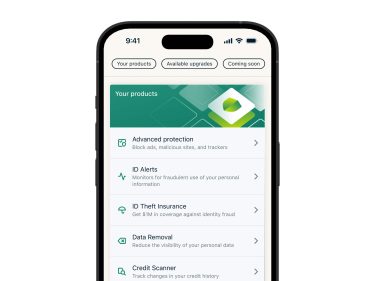
Step 5: Delete or anonymize unused apps
Most people have apps on their phones they haven’t used in months, even years. But even when unused, some of these apps may still have access to parts of your phone and can quietly collect personal data in the background. Over time, that adds up to a surprising amount of sensitive information.
To stay protected, it’s best to delete your accounts within those apps first. Then, uninstall the apps from your device.
How to prevent future data collection
Now that you’ve deleted your sensitive information from the internet and have a substantially smaller digital footprint, you should keep it that way. Since you’ll most likely continue using the internet, here are some tips to ensure you don’t get overexposed again.
Use a VPN
A VPN encrypts your traffic and hides your IP address. This makes it more challenging for anyone to follow you around on the internet since you now have a randomly assigned IP address from the VPN to mask your real IP address.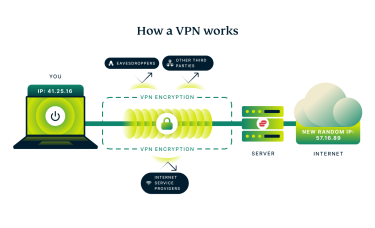 Privacy-focused VPNs like ExpressVPN offer extras to boost your online privacy and anonymity even further. For instance, ExpressVPN’s Advanced Protection suite keeps you away from phishing websites, which might trick you into divulging sensitive personal data. It also features an ad blocker to keep ad trackers at bay, while an anti-tracker makes it more difficult for advertisers to follow you around the web.
Privacy-focused VPNs like ExpressVPN offer extras to boost your online privacy and anonymity even further. For instance, ExpressVPN’s Advanced Protection suite keeps you away from phishing websites, which might trick you into divulging sensitive personal data. It also features an ad blocker to keep ad trackers at bay, while an anti-tracker makes it more difficult for advertisers to follow you around the web.
Use privacy-first browsers and search engines
Your browser and search engine are two of the most common ways your online activity is tracked.
Privacy-focused browsers, like Brave or Firefox with Enhanced Tracking Protection, are designed to block intrusive elements like third-party cookies, trackers, fingerprinting scripts, and cross-site monitoring tools.
Pairing these browsers with privacy-first search engines, such as DuckDuckGo, Startpage, or Mojeek, adds another layer of protection. These search engines don’t log your search queries or create user profiles, and they avoid storing personal identifiers like search history.
Pay with cash or crypto when possible
Payments made with debit or credit cards are easily traceable. Each transaction typically includes personal details like your name, billing address, and banking information.
To reduce your digital footprint, opt for cash whenever possible. It’s anonymous, untraceable, and leaves no digital trail. Of course, cash isn’t always an option, especially for online purchases or subscriptions.
In those cases, consider using cryptocurrency. Many online platforms now accept crypto (ExpressVPN included) as a form of payment, allowing you to complete transactions without tying them directly to your identity.
Avoid unnecessary app permissions
Only give apps the necessary permissions they need to work. For instance, a photo editing app would need access to your photos, but there’s no reason to grant it permission to your messages or contacts.
When granting necessary permissions, also look for instances to limit the permission range. Using the photo editing app as an example, you can choose to grant permissions to only the images you want to edit, rather than your entire image library.
Switch to encrypted messaging apps
Protect your everyday communication with family, friends, colleagues, and anyone else by using encrypted messaging apps. With end-to-end encryption, only you and the message recipient can read your communications.
FAQ: Common questions about deleting yourself from the internet
Can I completely erase myself from the internet?
You can completely erase yourself from the internet if you only have a very minimal digital footprint and have full control over where your data appears. However, most people’s data has been scattered around the internet for years. So, it may only be possible to scrub your data from most parts of the internet, but not to disappear from the internet.
How do I delete 99.9% of my digital footprint?
You can delete the biggest part of your online footprint (not necessarily 99.9%) by opting out of data broker websites, deactivating your social media, streaming, and any other online accounts you have.
How long does it take to delete yourself from the internet?
There’s no specific timeframe on how long it’ll take to completely delete yourself from the internet. The total time involved will depend on where your data appears, how responsive third-party platforms are to removing your data from their servers, and how active or efficient you are in submitting data removal requests to data brokers.
How much does it cost to remove yourself from the internet?
Removing yourself from the internet doesn’t necessarily cost anything, for example, if you opt to scrub your digital footprint yourself. Moreover, if you’re in the U.S. and subscribe to ExpressVPN, you’ll get a data broker removal service add-on for free.
Is there a legal way to force websites to delete my data?
In some cases, yes, especially if you're covered by data privacy laws like the GDPR (EU) or similar regulations in your country. These laws often give you the right to request data deletion. If a website refuses to comply, you may be able to take legal action. However, it depends on the site's terms of service, the type of data involved, and local laws. It’s best to consult a qualified lawyer to understand your rights and options based on where you live.
What laws protect my right to be forgotten?
This depends on your country of residence. Some countries, including the EU member states, the U.K., and several U.S. states, implement laws that give citizens the right to be forgotten. These laws may allow you to remove sensitive information from the internet without undue delay. However, certain provisions also allow the companies with your data to keep it anyway.
That’s why you should speak with a lawyer in your country to understand your rights to be forgotten, if applicable.
What happens if I delete too much personal info?
Generally, you shouldn’t suffer any major negative consequences by removing yourself from the internet. It’ll simply be harder for people, including employers or acquaintances, to find you online. This may also prevent them from reaching out to you, even in situations when you’d want them to contact you.
Can I still use the internet after deleting my data?
You can still use the internet after deleting your data. If you don’t want the data to accumulate again, consider signing up for private email addresses, choosing privacy-focused browsers and search engines, using a VPN, and switching to encrypted messaging apps.
Are there tools or services that can delete my data for me automatically?
If you’re a U.S. subscriber, ExpressVPN’s Data Removal tool can scan data brokers and people-search sites for your data and request deletion or removal.
Take the first step to protect yourself online. Try ExpressVPN risk-free.
Get ExpressVPN



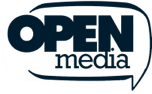



Comments
Totally ridiculous suggestions and I won't even bother justifying why!
It's not ridiculous if you want to completely disappear as the title states. That being said, completely disappearing is a drastic step the majority of us don't want or need to take.
I can see why many have the stereotype: “Americans are loud and arrogant”. Lol 😆
Its a little drastic but the only real way to disappear is follow the steps above followed by DEATH. Followed by cremation.
When one (or me) moves to the Mountains wit family, all above steps should be made, first thing i l do is trow my phone to toilet and go live clean healthy life without gov dogs watching me or my family (but anyway everything is my wife's name , so i m totally fine w that (even the great VPN) :)
You may live in a country where only criminals have to hide, but others are not so lucky. All around the world, journalists, social workers, marginalized people and minorities have to hide from their governments in fear of prosecution and death.
Melodrama not needed. Thanks, moving on, Alex, made a more practical and reasonable point.
The profile images come from a person's Gravatar account. Anyone can have one :)
ExpressVPN staff get the same anonymity as our customers :)
I LOVED the article, but could you please explain your last sentence? It appears there is a mistake in it. "With a VPN, your ISP won’t see that you’re using Tor or even the Tor nodes. They’ll just see the IP of your VPN server and not your home IP." It is my understanding that the first part of this sentence is CORRECT! What you're doing will be hidden through encryption. However, my understanding is that your ISP will see the IP of your VPN server AND your home IP, but as all the traffic will be encrypted, they won't know where it is going as a final destination, or what it is saying. Your ISP has the hardwired connection to your home, and MUST know the IP address of your home to send packets there. However they DON'T NEED to be able to see the content or final destinations/connections you are wanting to make. If I am mistaken, I look forward to being educated by whoever wrote this article. If I'm not mistaken, I would simply suggest removing the last half of the last sentence.
Well spotted, the last sentence is indeed a bit confusing. I've removed the last part and clarified a bit, thank you so much for being such an attentive reader! Lexie
Hi Lexie, GREAT article fellow anarchist! ? Most commenters here still *seem* to be asleep. Interesting. A few questions: if you make a facebook account under a penname, will fb still be able to identify you through there facial recognition software? And regarding bitcoin, how do you pay for things like your groceries, plane tickets, etc. around the world? Anonymous Bitcoin cards (Xapo, Wirex) aren’t possible (anymore?) and btc isn’t yet accepted in most grocery stores in Europe, Asia, etc. yet, so how does one go about that? Would love to hear your views on that.
Nice!
J5, Can we cuddle? ... I mean, seriously, why not? x-D
I can't believe that the ExpressVPN blog became one of the most interesting blogs according to me! Articles are easy to read and very efficient. You can learn a lot of additional stuff like this one and so much more. I never use my mobile phone!